Benedikt Gloess, Mikko Thewes
CintiqPro is the flagship product of Wacoms famous pen & touch displays for professional creatives. To further enhance the already best pen experience I designed a modular system around the bright 4k 24" and 32" displays with an exchangable Xeon-Workstation and various stand solutions to match the different needs of the professional users and finally turn the CintiqPro into a powerful all-in-one computer.
To not distract the creative workflow I designed already for the 2014 Cintiq 27 UHD the infinite workspace with an etched glass surface to provide a pen on paper feeling as natural as possible. I removed the fixed ExpressKeys to a highly versatile remote which sticks everywhere on the surface. Finally the packaging was designed to give the user a hazzle-free out-of-box-experience and a flawless setup of the system.

iF award 2018, Red Dot Award 2018




all in one
The Cintiq Pro Engine converts the display into a professional all-in-one workstation with a powerful Intel Xeon-CPU.
The Engine module simply slips into the slot at the rear side. Just connect the power cable and start the Engine.
The easy attachment and detachment makes the Engine the perfect mobile solution for creative office changers.


always right in place
Three stand solutions are available for the CintiqPro pen displays to match the individual needs of different users and workflows.
One is the integrated foldable feet providing a solid 20° degree angle for convenient drawing.
Additionaly the sturdy ErgoStand providing multiple angles as well as rotation for always the best position for the perfect stroke. Due to the heavy base the display can be pulled over the edge of the desktop to sit conveninent on your lap for long working hours without exhausting.
For more flexibility and versatility with the CintiqPro on the desk a third option can be attached. The ErgoFlex arm allows the most versatile use of the display. Still sturdy while drawing it can be easily moved away to make room on the desk for other tasks.

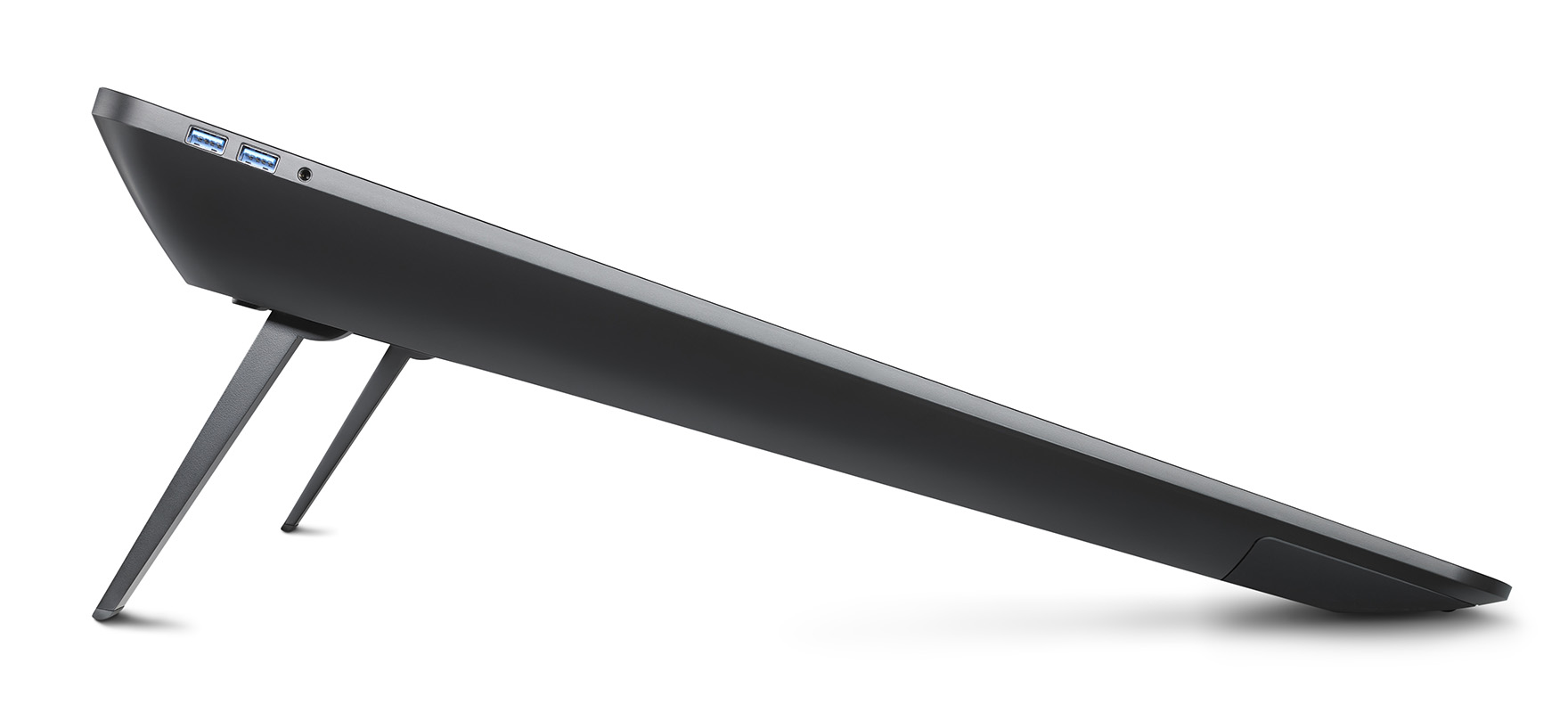
expresskey remote controller
Designing the infinite workspace the ExpressKeys – individual programmable shortcuts – became a highly versatile remote controller which sticks everywhere on the surface right or left beside the active area of the display. Alternatively the user can hold the bluetooth controller like a remote.
The EKR already has been introduced for the Cintiq 27 UHD in 2014.



quick control
five touch keys on the surface make it easy to control the device: turn on or off the touch functionality, change the source e.g. between desktop workstation and notebook, get the virtual keyboard to the screen, access the settings of pen and device. All with only one finger touch to avoid digging into setting menues to make the CintiqPro immediately do what the user want it to do.
out of box experience
Providing a smooth unboxing and a flawless setup of the system was the goal when designing the package for the CintiqPro family. Knowing that most users – especially the pro's – do not read manuals we found a way to make users know how to open the box the easiest way and how to setup the display. After opening the box the first thing which is visible is a large cardboard cover protecting the accessories below explaining just with illustrations only the few necessary steps to get the pen display in service.

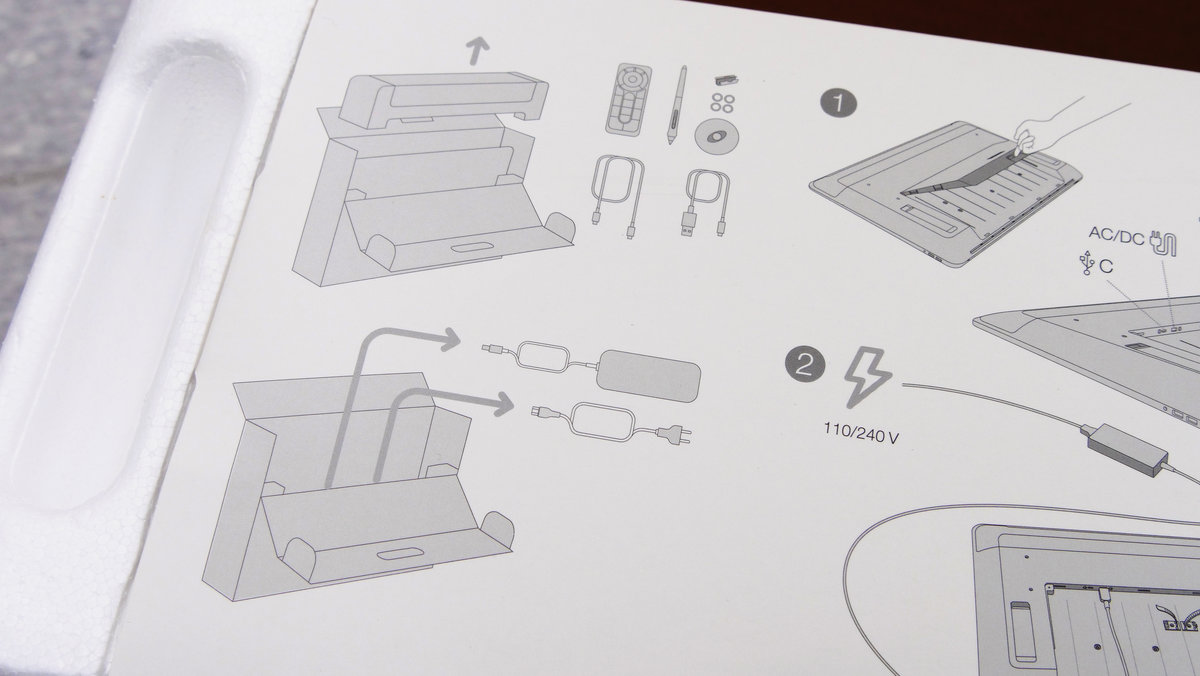




Image credits: Wacom, Volker Huebner

